
Nich Weinheimer
EVP, Strategy @ Skai

Nich Weinheimer
EVP, Strategy @ Skai
Whether you use Sponsored Brands, Sponsored Products or Product Display Ads, learn how to make the most of your Amazon product ads
Amazon product ads are a hot topic. We’ve delved into how product-led advertising is helping fuel digital’s growth. And we’ve covered how cross-channel product advertising campaigns can increase customer engagement. Now we’ll share some tips to help make your Amazon product ads campaigns a success.
According to eMarketer, more product searches start on Amazon than anywhere else. And brands across a range of verticals—from consumer packaged goods to electronics to fashion—want in on those queries. They know they need to be visible when consumers search on Amazon, as well as other popular online retailers such as Walmart, Best Buy, Target, and others because these consumers are signaling a high intent to purchase. Ad placements in front of this audience are particularly appealing for brands and can be quite effective.
Skai data shows that monthly spend by advertisers on Amazon Advertising tripled between July and December of 2017. In 2018, Amazon’s overall advertising business more than doubled year over year, reaching $10 billion. And analysts expect a robust 50% growth this year as well. Clearly, brands are seeing good performance in this new channel— and they’re looking for scale.
In order to find that scale, advertisers will have to become proficient in the three main ad units for Amazon product ads: Sponsored Products, Sponsored Brands, and Product Display Ads.
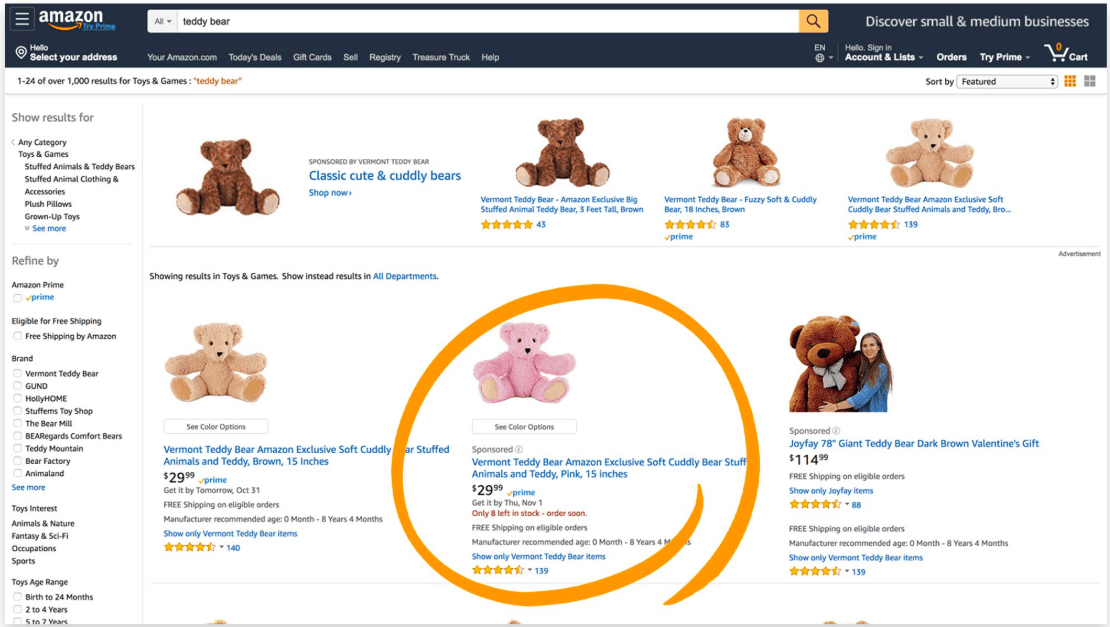
Most advertisers get started with Sponsored Products by running auto-targeted campaigns. Amazon indexes a brand’s individual Amazon Standard Identification Numbers (ASINs) and Product Detail pages and then runs machine learning algorithms against that index to select target keywords. You can take the learnings from the best-performing keywords in these campaigns and use them to seed manual campaigns. Manual campaigns on Amazon Advertising provide you with greater control over the specific products, keywords, and ads you can include.
It’s worth spending a little time on this point about auto-targeted campaigns and their unique ability to drive ongoing keyword discovery. As Amazon does not offer a native keyword tool, leveraging these types of campaigns to continuously “learn” from is a great way to keep seeding your exact, phrase, and broad campaigns on an ongoing basis. It’s best to earmark some small percentage of your budget for research, so you can take advantage of the queries and terms that Amazon’s systems can find for you.
As of today, Amazon is still in beta with a program to extend the serving of Sponsored Products out across its display network in a syndication model. While it’s still early days, this could provide an interesting path toward more reach for advertisers.
Set up a separate campaign for each product, along with a set of associated keywords. You’ll have greater clarity and better control over individual optimizations at the product level.
Example: You sell iPhone X cases in multiple colors and styles. With auto-targeted ads, grouping each of those variations into one campaign would result in Amazon indexing each product detail page for each variation—features, colors, styles, etc.—to seed the whole campaign.
In your manual campaign, you may have separate campaigns for pink leather iPhone X case and black plastic iPhone X case. This kind of structure gives you the granularity to filter out particular colors/queries at a specific product level by not including them in your bids, or by specifying them as negative keywords.
While initially, it’s tempting to go with a strategy of attracting a wide audience with a broad set of keywords across your whole iPhone X cases inventory, this won’t work as well when it comes time to optimize performance. To do that, you’ll want to narrow down the specific keywords for each product and use negative terms to exclude underperforming queries.

Sponsored Brands are ads that include your brand logo, a headline you specify, and up to three of your products. These ads appear at the top of search results in a banner format, or in other placements below the fold, and help generate awareness for your brand and products. Eligibility is key here: If Amazon finds any one of your products to be ineligible, your campaign will be paused and your ads will not appear— and you’ll miss valuable opportunities.
Your product’s eligibility for advertising is determined by a number of aspects related to the commerce experience, e.g. if the product is out of stock or is not profitable enough for Amazon.
In addition, be sure to pay attention to your notifications so you can react quickly to ineligibility issues and minimize campaign disruptions.
For Sponsored Brands, we anticipate that the ability to create will soon be available in the API. This will allow technology platforms like Skai to really innovate on top of this ad unit, given its many moving parts—image, headline, multiple products.
Product Display Ads appear on Amazon’s product detail pages. You can target consumers by their interests or by selecting specific products (or ASINs) they are searching for. This could be your own products or those of your competitors, or even related products you think your targets might be interested in.
Brands often use these ads for conquesting or defensive campaigns.
As the name suggests, this campaign involves running ads on the detail pages of competitive products. The purpose is to entice consumers who land there to purchase your product instead.
In order to be successful with this strategy, not only do your ads have to be on point but your on-page merchandising, images, reviews, pricing, etc., must be well coordinated as well. This may take some trial and error.
This strategy involves buying up ad inventory on your own product detail pages to ensure competitors aren’t able to conquest there. The trick with this strategy is to try to upsell to a later version or higher specification of your products or perhaps create product bundles to encourage consumers to spend more.
While this ad unit is not used with the frequency of the previous two, it’s a great fit for certain advertisers, particularly those who are looking to lure away customers of high-priced products with lower-priced options. The future is, however, a bit unclear for Product Display Ads. Amazon is rolling out a simple display ad unit but details have not yet been shared as to where this unit might deliver.
Clearly, ecommerce advertising is still growing. Brands are sorting through how Amazon product ads work in conjunction with traditional search, social and display campaigns. If you’re already using Skai Ecommerce to manage your Amazon campaigns, your Skai representative helps you implement these tips and optimize your performance. If you’d like to learn about the Skai Ecommerce platform, contact us for a demo today!
Learn More About Skai Ecommerce
You are currently viewing a placeholder content from Instagram. To access the actual content, click the button below. Please note that doing so will share data with third-party providers.
More InformationYou are currently viewing a placeholder content from Wistia. To access the actual content, click the button below. Please note that doing so will share data with third-party providers.
More InformationYou are currently viewing a placeholder content from X. To access the actual content, click the button below. Please note that doing so will share data with third-party providers.
More Information